Completion Aid for Internal Recognitions (Fine Arts)
This completion aid is used to record internal recognitions. This means that the achievement to be recognised was accomplished at the Academy of Fine Arts and should now be credited to another course of studies at the Academy of Fine Arts.
- In AkademieOnline, you can change the language in the upper right corner:
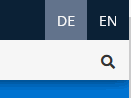
- Sign in AkademieOnline:
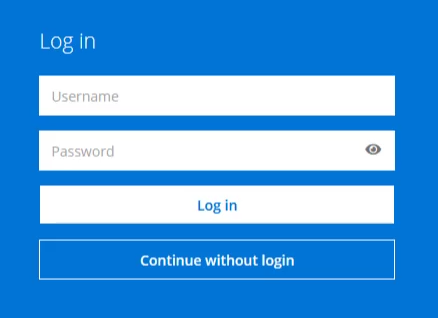
- Click on "Recognitions / Achievement supplements":
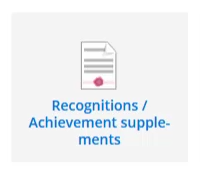
- Click on "Actions" and "New recognition" (top left):
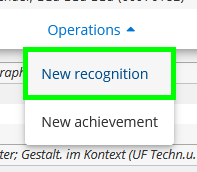
- Fill in the form "Enter Recognition Parameters":
a) Choose the studies for which you wish to have (an) exam(s) recognised.
b) In the field "Type of recognition", select "General recognition".
c) In the field "Educational institution", select the Academy of Fine Arts.
d) Enter the current date in the field "Date of recognition".
e) Click on "Save" and then on "Cancel/Close".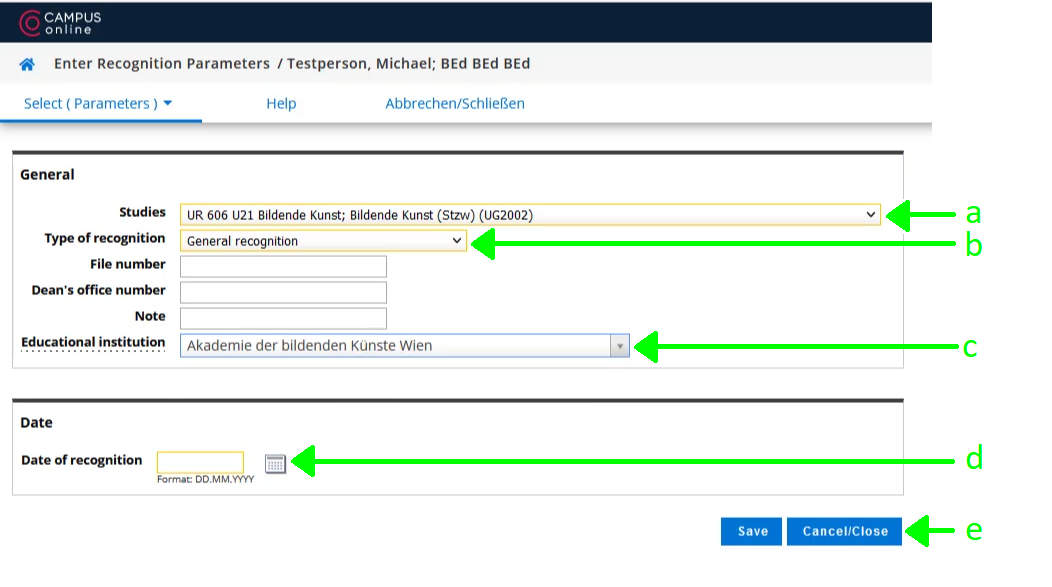
- Now create (one or more) recognition position/s by clicking on "0 / 0 / 0" in the column "Positions":
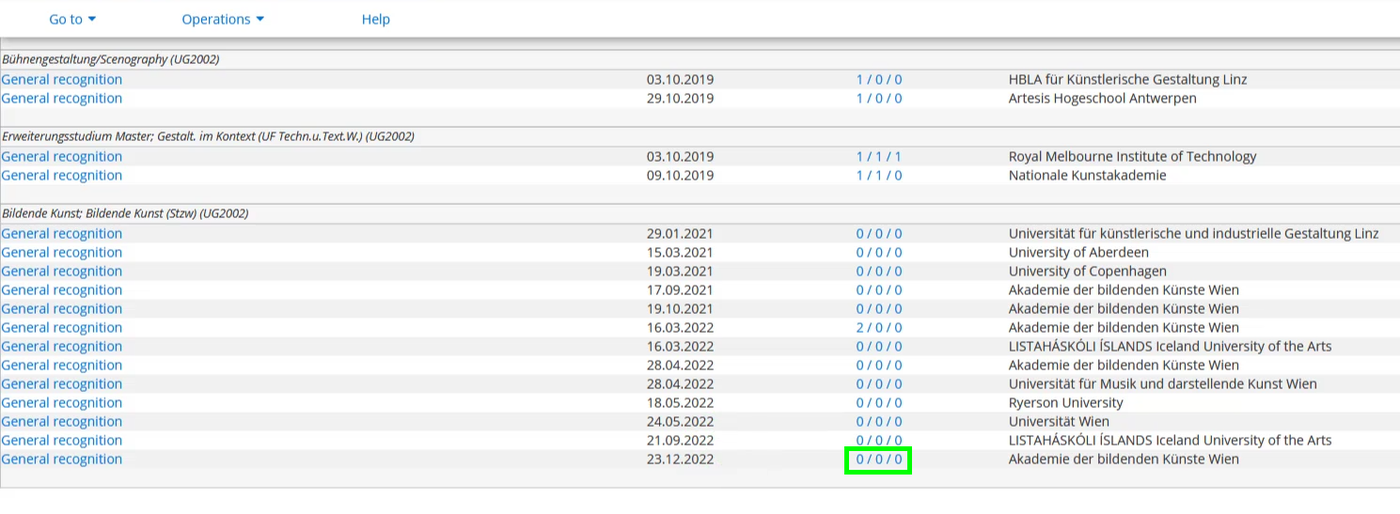
- Click on "Operations" and "New position" (top left):
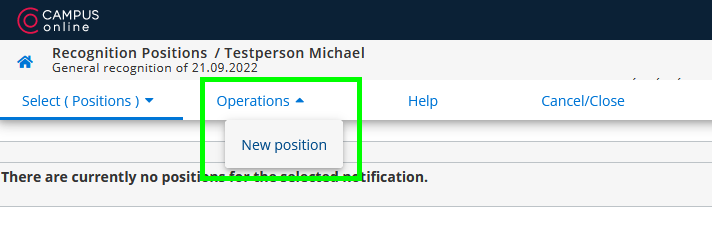
- Next to "Course(s) to be recognised", click on "add":
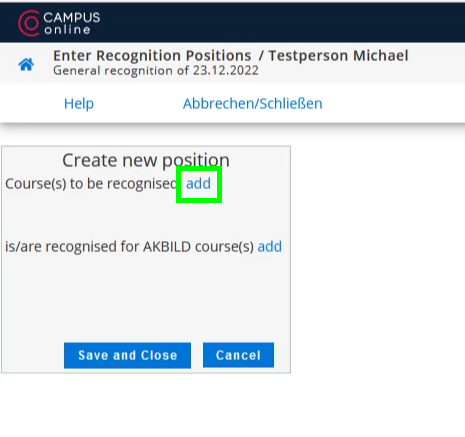
- Now select the course/s which you would like to have recognised by clicking on the link/s in the column "Title":
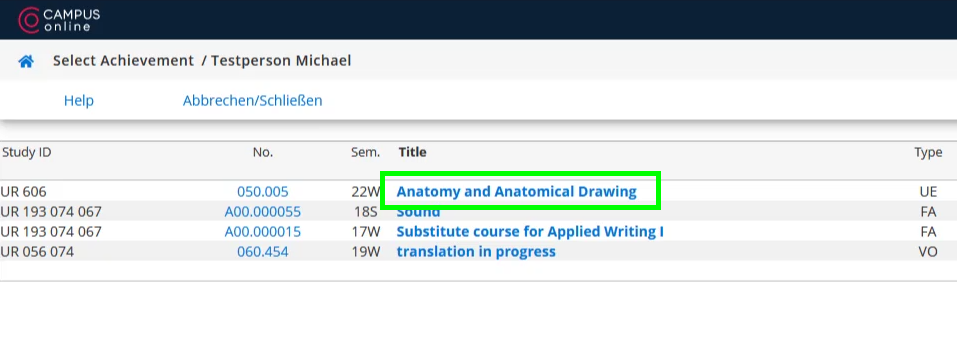
- Here, for instance, the first course ("Achievement") has been selected:
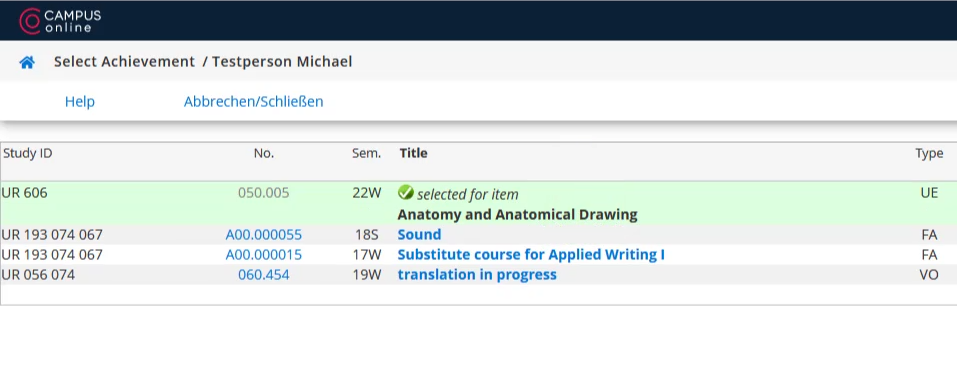
PLEASE NOTE: If the internal recognition is a "carry-over" from one section to the next – e.g. for students of the Fine Arts when transferring from the first study section (605) to the second (606 or 607) – in this step all courses that are planned or required for the second study section must be selected by clicking on them. It is not necessary to add the "target course" in this case – you can therefore skip steps 12 to 22 and immediately click on "Confirm all positions" (step 23). Then please print out the application form and hand it in (signed) to the Registrar’s Office. The same applies to recognition as free elective courses: here, too, steps 12 to 22 can be skipped. In this case, a signature from the head of the Curricula Commission is not required. - Close the window.
- Click "General search".
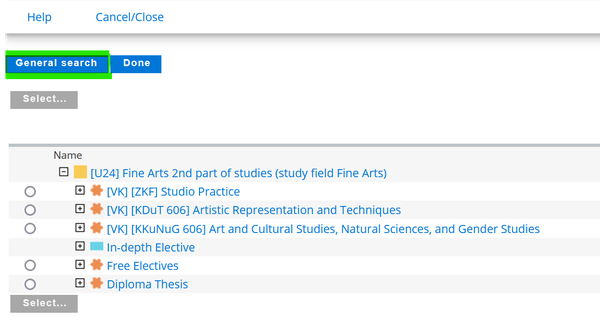
- Now click on "add" in "is/are recognised for AKBILD course(s)":
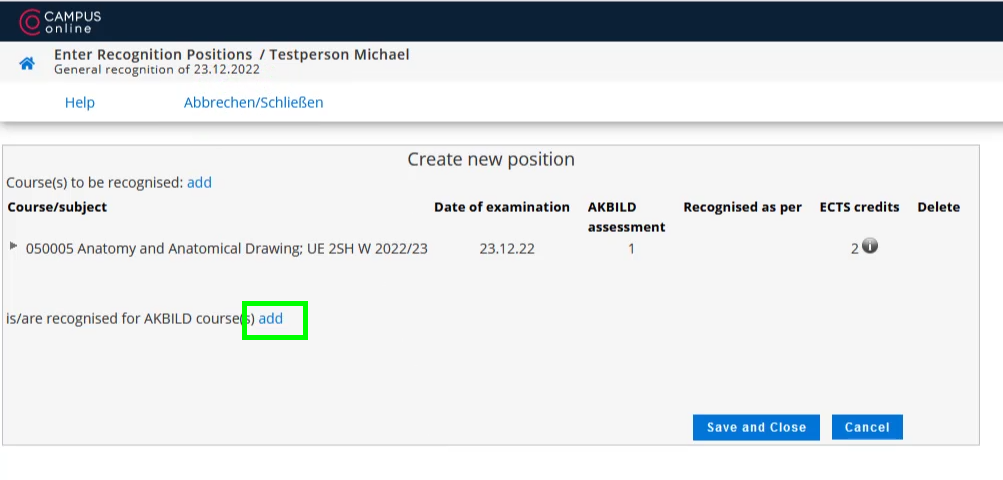
- For "Academic year", please select the current one:
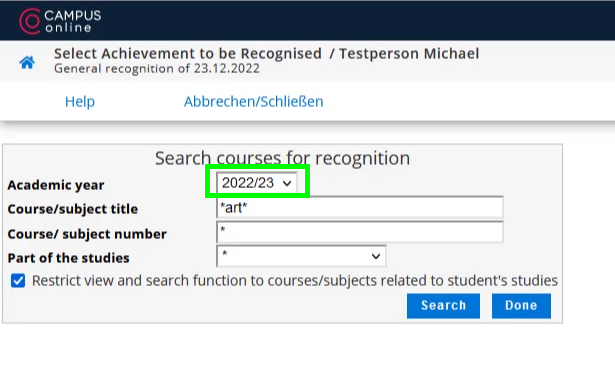
- We recommend restricting search results to courses related to the applicant’s own studies:
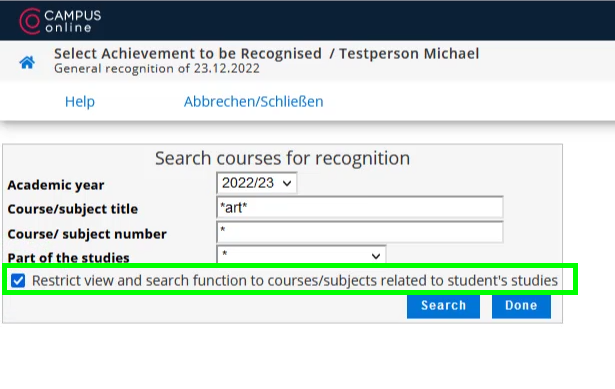
- In "Course/subject title", please enter the name (or part of the name between two asterisks – e.g. *techn*) of the respective course for which you would like your achievement to be recognised. PLEASE NOTE: If you cannot find the course you are looking for in the selected academic year, please select another academic year. In this case, all semesters must be searched in order to find the course.
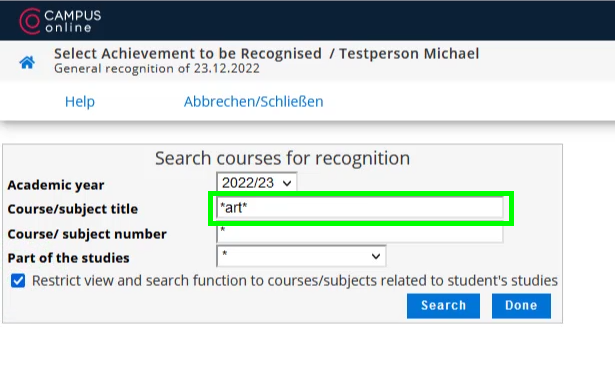
- Now select the course for which you would like to have your achievement recognised by clicking on "Select" in the first column:
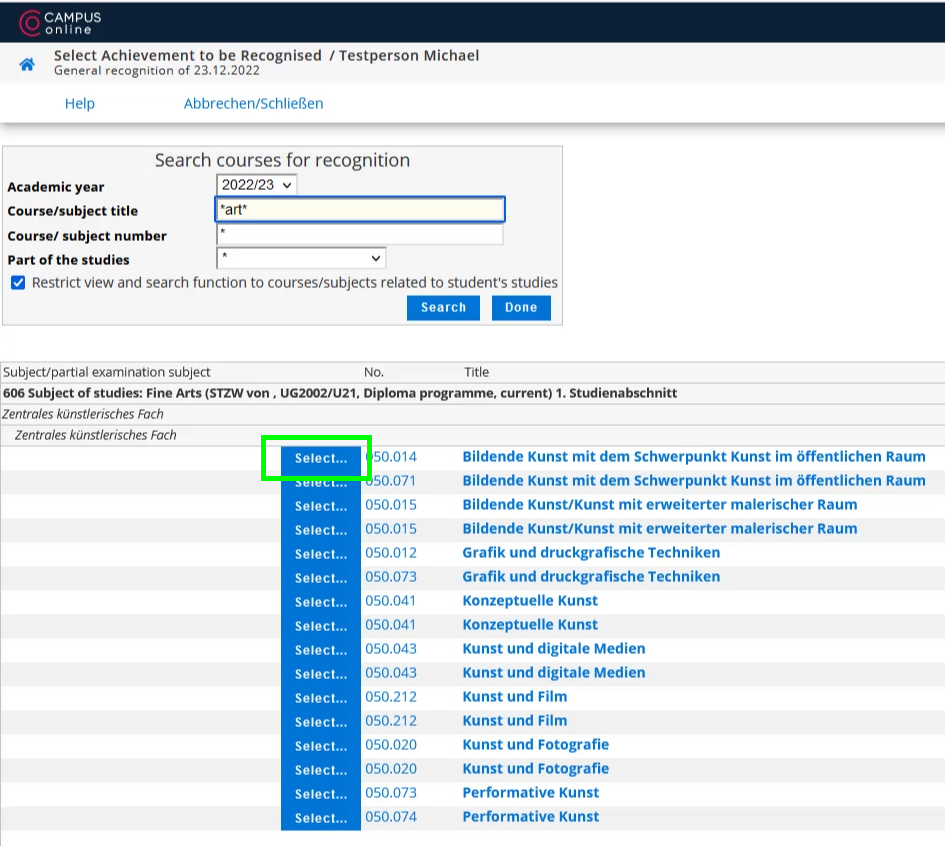
- In the following example, "Bildende Kunst mit dem Schwerpunkt Kunst im öffentlichen Raum" was chosen:
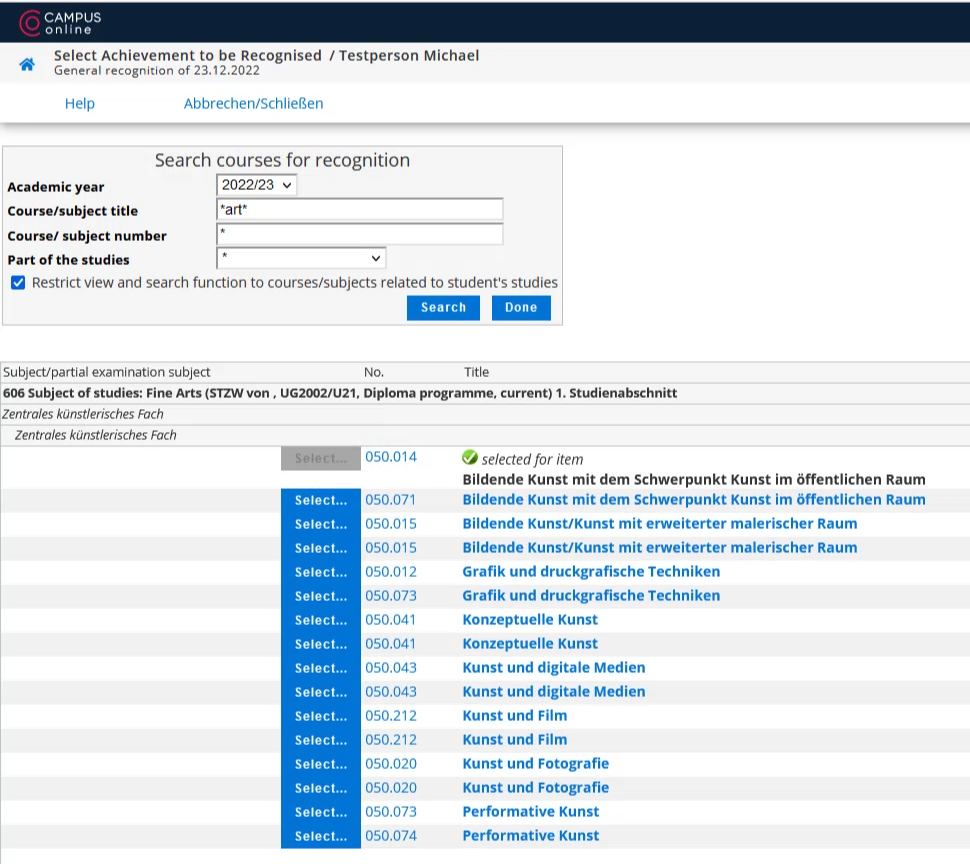
- Now close the window or click on "Done".
- Please recheck your entries and select the respective grade for the target course from the dropdown menu:
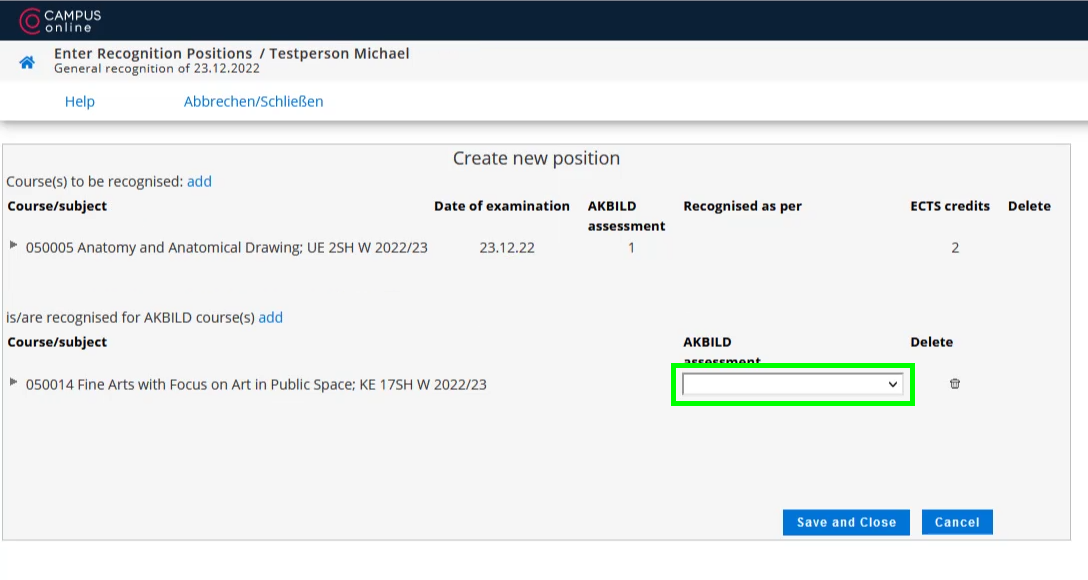
- If you wish to change your entry, you can delete the target course using the trashcan icon in the column "Delete":
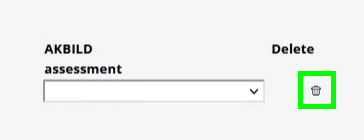
- Click on "Save and Close":
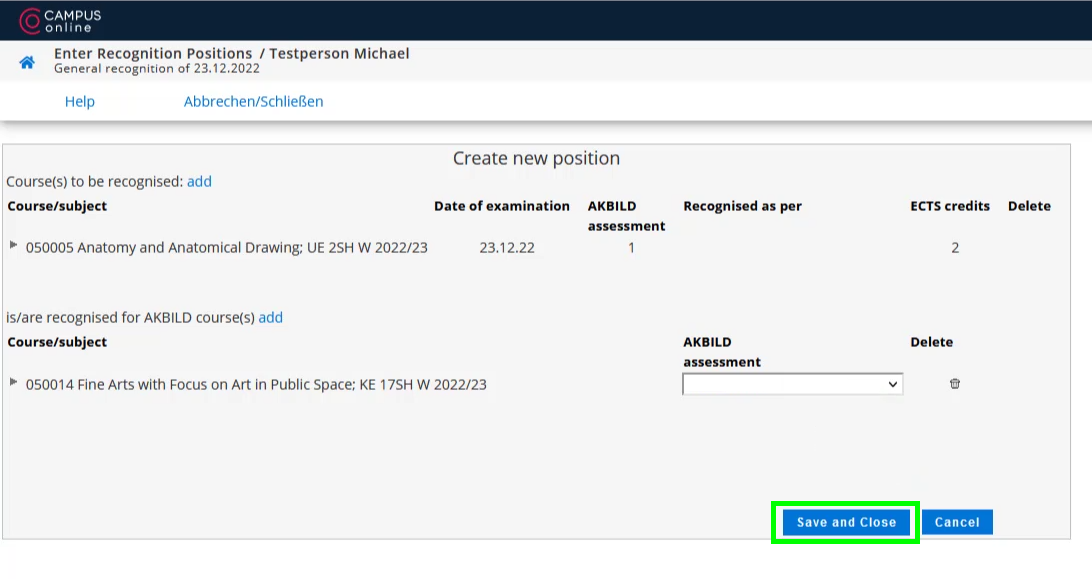
- If you wish to create new positions, please click on "Operations" and "New position" (top left):
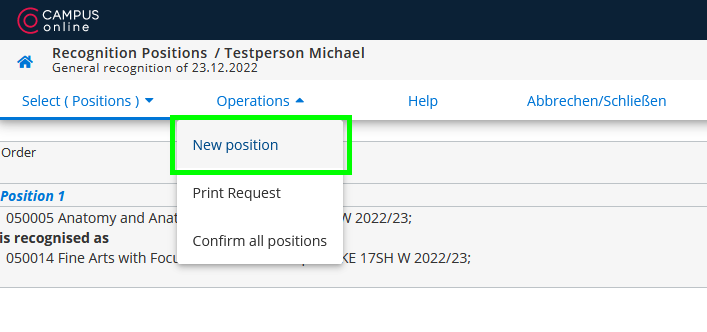
- If you do not wish to create a new position, please click on "Actions" and "Confirm all positions":
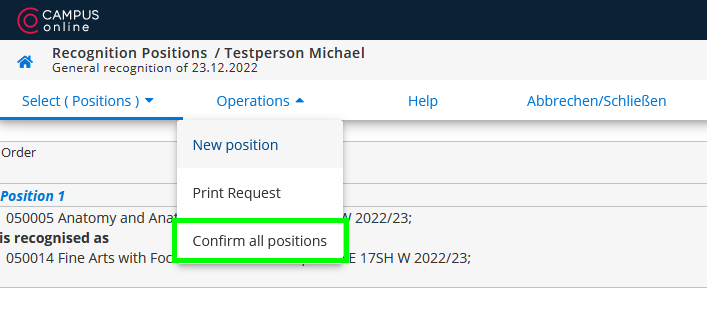
- Now click on "OK":
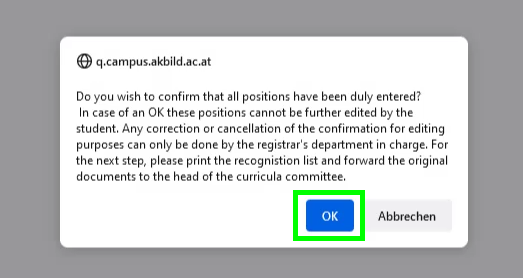
PLEASE NOTE: After this, you cannot make any corrections or changes! - Please click on "Operations" and "Print request" now (top left):
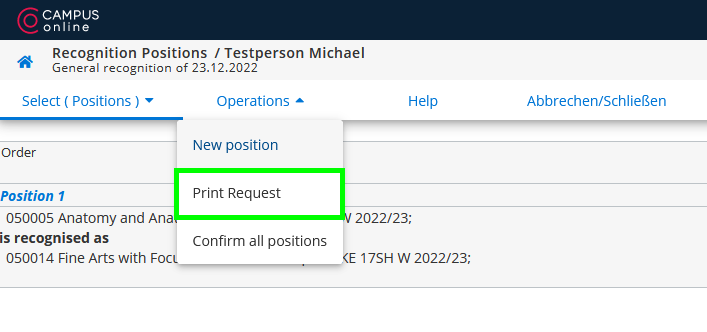
- Now, please forward the printed and signed application to the chairperson of the respective curriculum commission. You will then receive a notification to your Academy e-mail address from the Registrar's Office as soon as you can pick up your Certificate of Recognition (Anerkennungsbescheid)
- After approval/processing of your recognition, you will be asked by e-mail to take the notice of recognition personally from the Registrar's Office.
Only AFTER you COLLECT the notification will the Registrar's Office validate the recognition in AkademieOnline.