Completion Aid for External Recognitions (Fine Arts)
This completion aid is used to record external recognitions. This means that the achievement to be recognised was accomplished at an acknowledged recognised Austrian or international educational institution (not at the Academy of Fine Arts Vienna).
ATTENTION: Please note the legalization regulations for foreign documents.
- In AkademieOnline, you can change the language in the upper right corner:
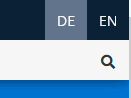
- Sign in AkademieOnline:
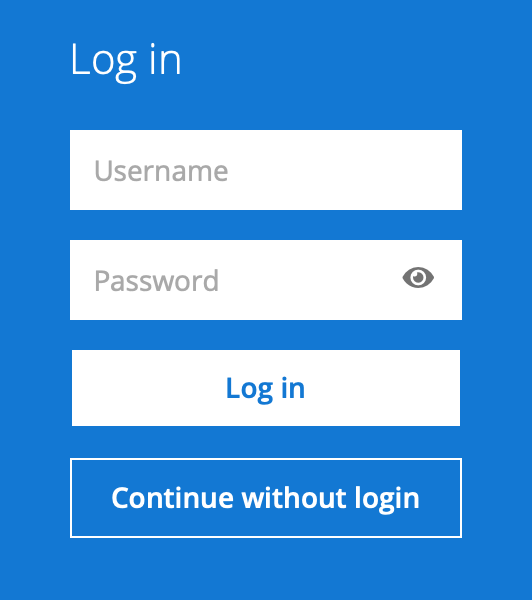
- Click on "Recognitions / Achievement supplements":
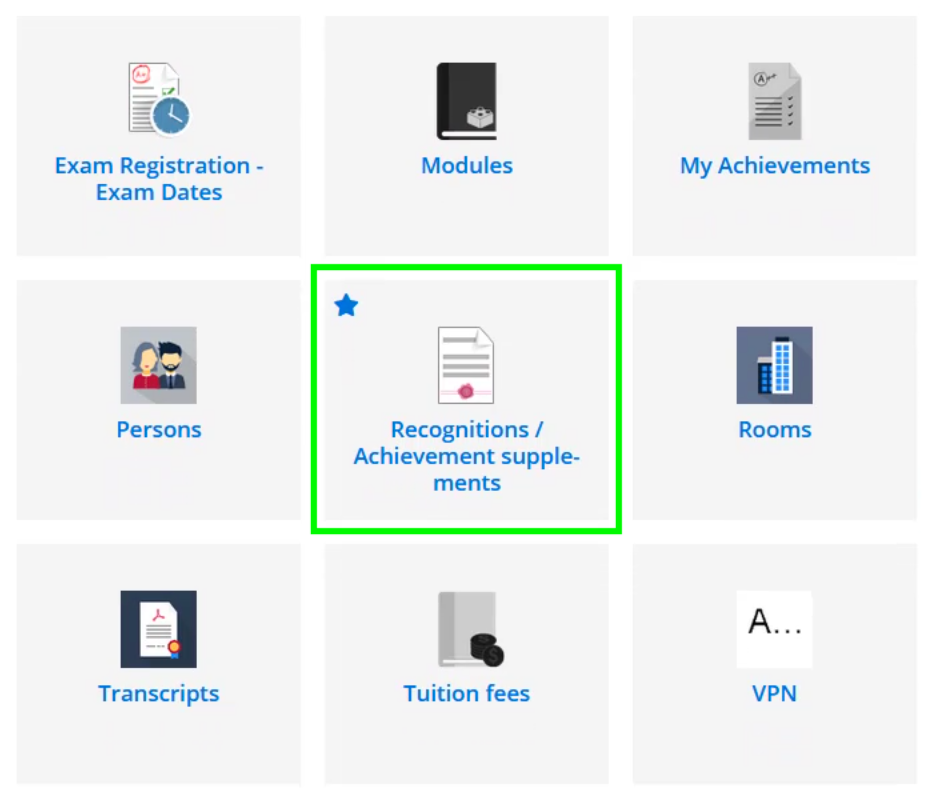
- Click on "Operations" and "New recognition" (top left):
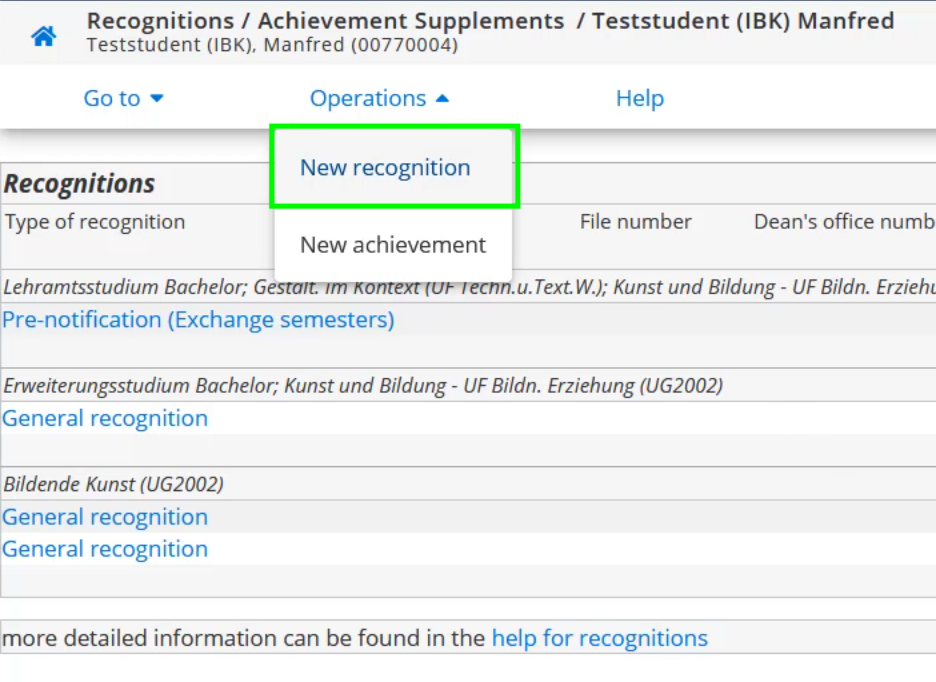
- Fill in the form "Enter Recognition Parameters":
a) Choose the studies for which you wish to have (an) exam(s) recognised.
b) Select in the field "Type of recognition":
i) "General recognition" if you have accomplished the achievement to be recognised at an acknowledged Austrian or foreign educational institution
OR
ii) "Notification (Exchange semesters") if you have accomplished the achievement to be recognised within a Mobility Programme (stay abroad or Erasmus).
PLEASE NOTE: The Fields "File number", "Dean's office number" and "Note" need not be filled in!
c) In the field "Educational institution", select the institution where you took the exam which you would like to have recognised.
PLEASE NOTE: Should the respective institution not be selectable, please consult the Registrar's Office!
d) Enter the current date in the field "Date of recognition".
e) Only for Mobility Programmes: In the fields "Time abroad (start)" and "Time abroad (end)", please enter the beginning and end dates of your stay abroad.
f) Click on "Save" and then on "Cancel/Close"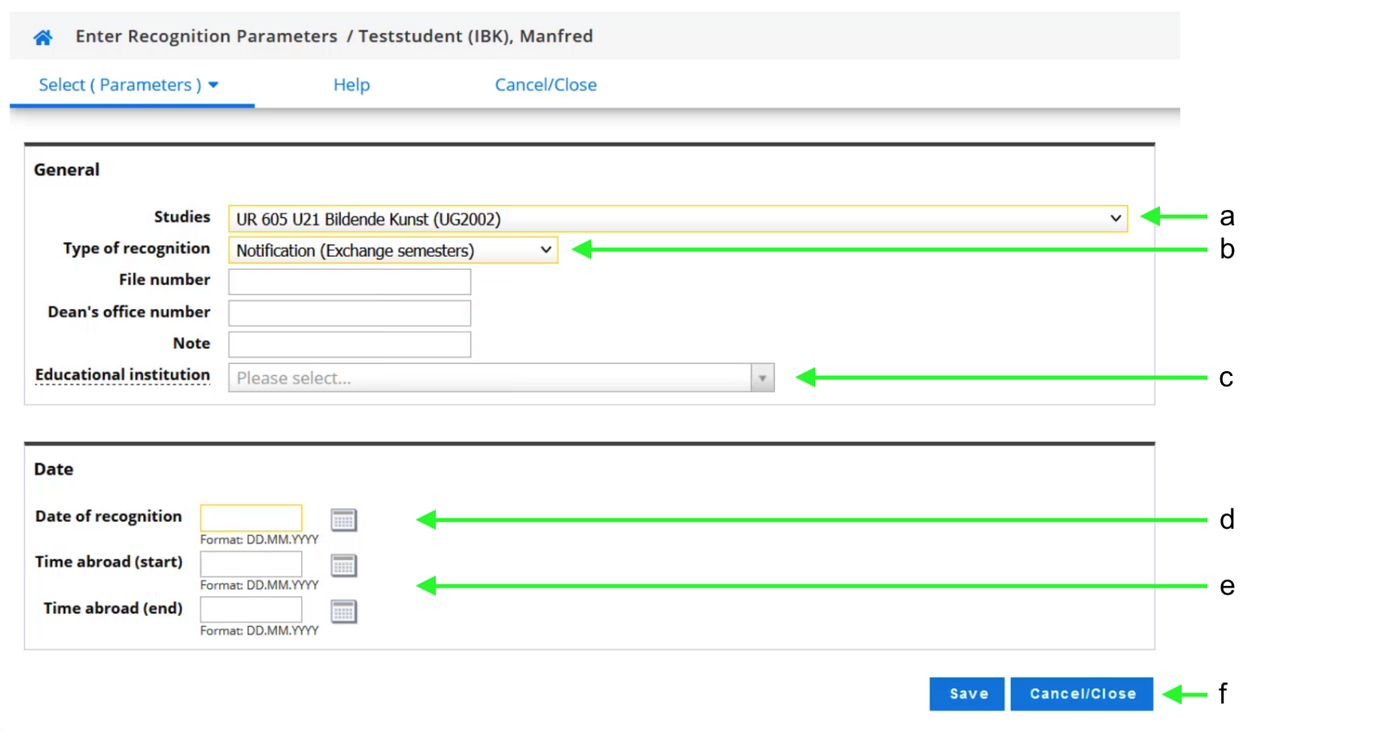
- Now create (one or more) recognition position/s by clicking on "0 / 0 / 0" in the column "Positions":
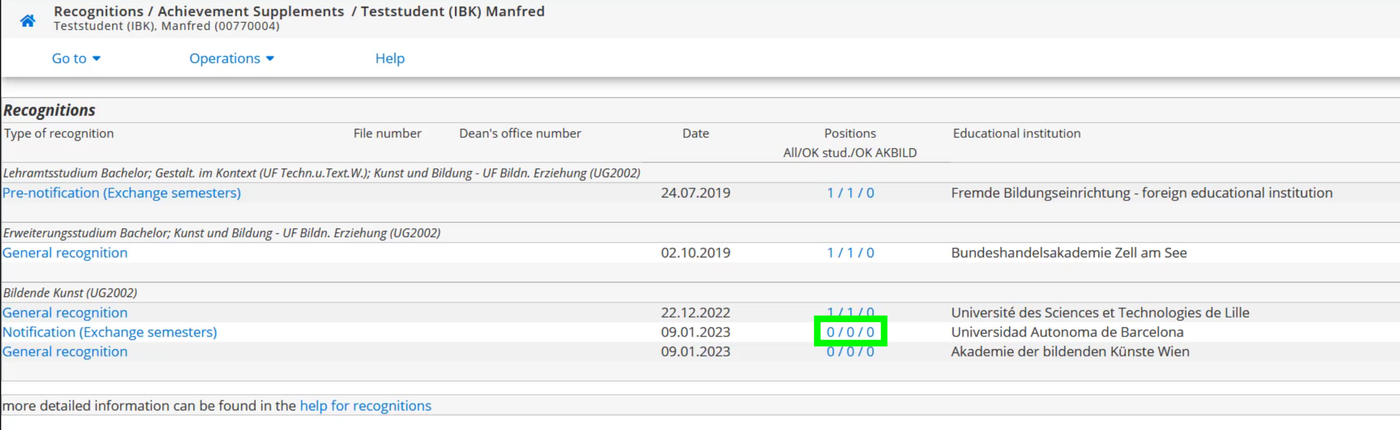
- Click on "Operations" and "New position" (top left):
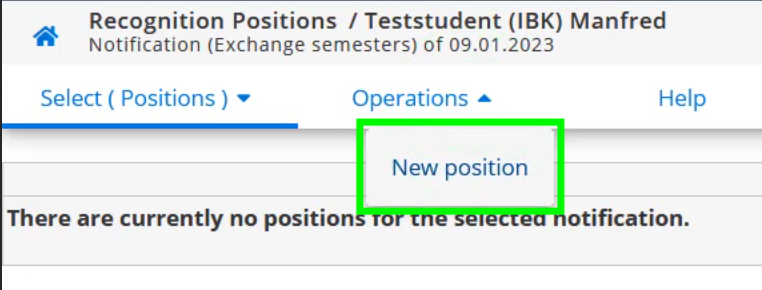
- Next to "Course(s) to be recognised", click on "add":
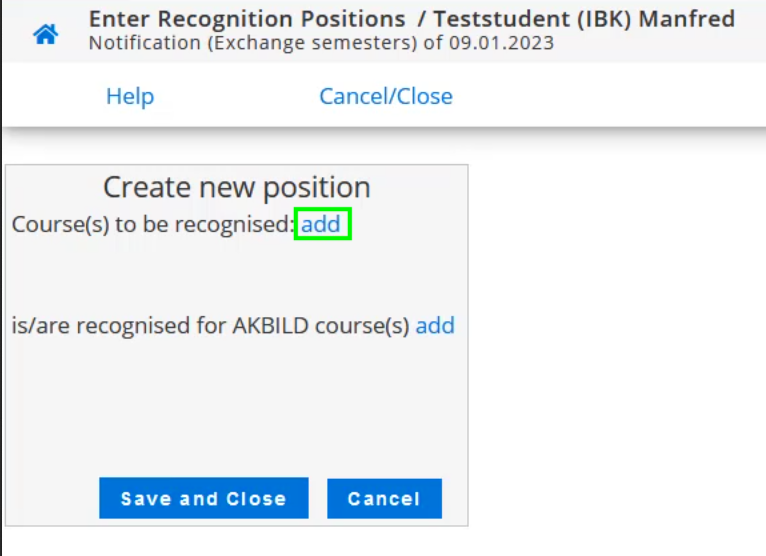
- Now fill in the form "External achievement":
a) In the field "Name", please enter the title/name of the course to be recognised in German or English.
PLEASE NOTE: This must be done using the same wording as in the certificate of achievement!
b) In the field "Hours/week", enter the number of hours per week of the course to be recognised; OR:
c) In the field "ECTS credits", enter the number of ECTS credits of the course to be recognised. PLEASE NOTE: For non-European educational institutions with different credit systems, leave this field blank.
d) In the field "Original grade", please enter the grade that you received for the exam to be recognised.
e) In the field "Type of course", please enter the respective type of course (such as lecture, seminar, etc.).
f) In the field "Academic year", please enter the respective academic year in which you took the exam.
g) Click on "Save and close".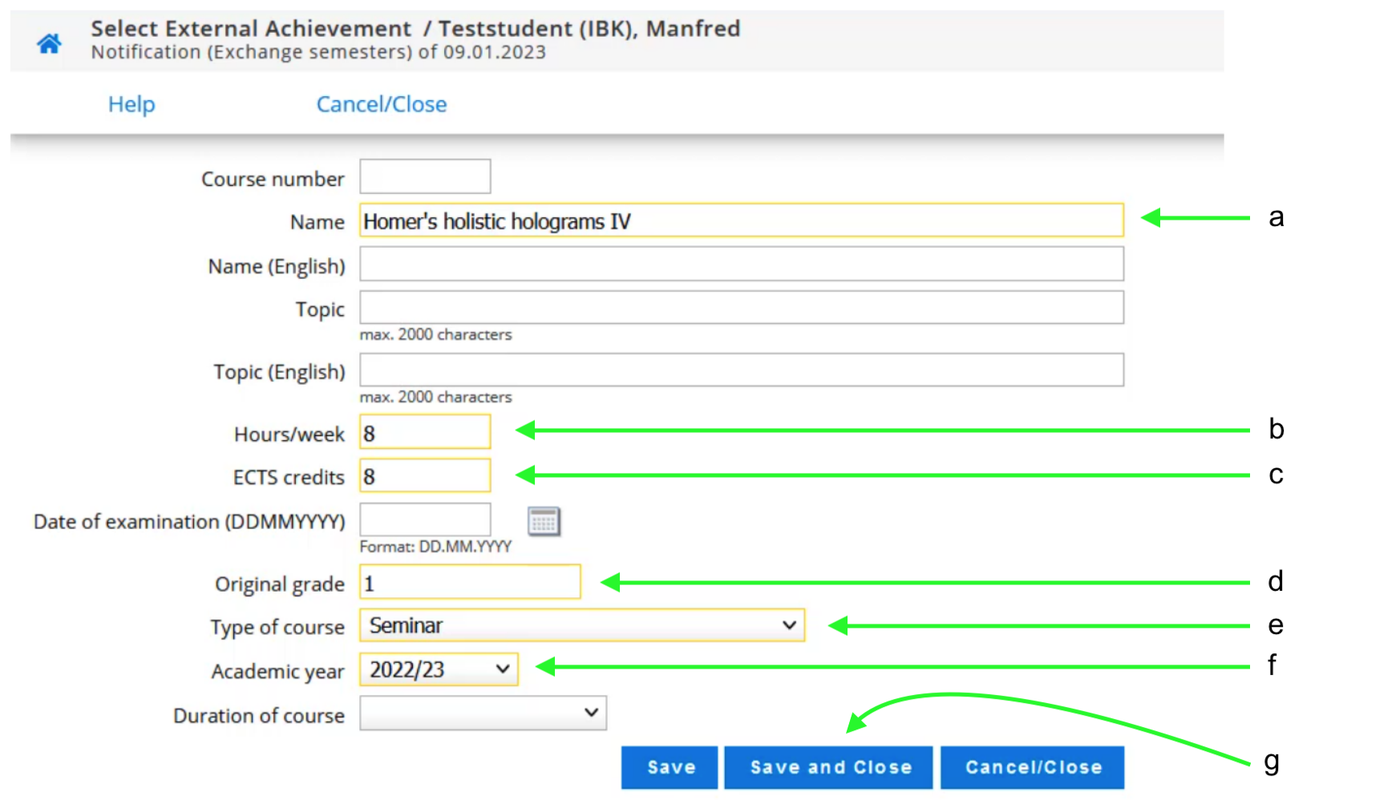
TIP: if you want to have a bundle of several external exams recognised for an exam at the Academy of Fine Arts, simply add them by repeating steps 7 to 9 for the additional exams.
NOTE: If the recognition is a credit for a free elective course, it is not necessary to add the "target course" in this case – you can therefore skip steps 10 to 20 and click on "Confirm all positions" (step 21). Please send the signed printout with the original certificates directly by email to the Registrar's Office. In this case, a signature of the chairperson of the Curriculum Commission is not required. - Now, click on "add" in "is/are recognised for AKBILD course(s)":
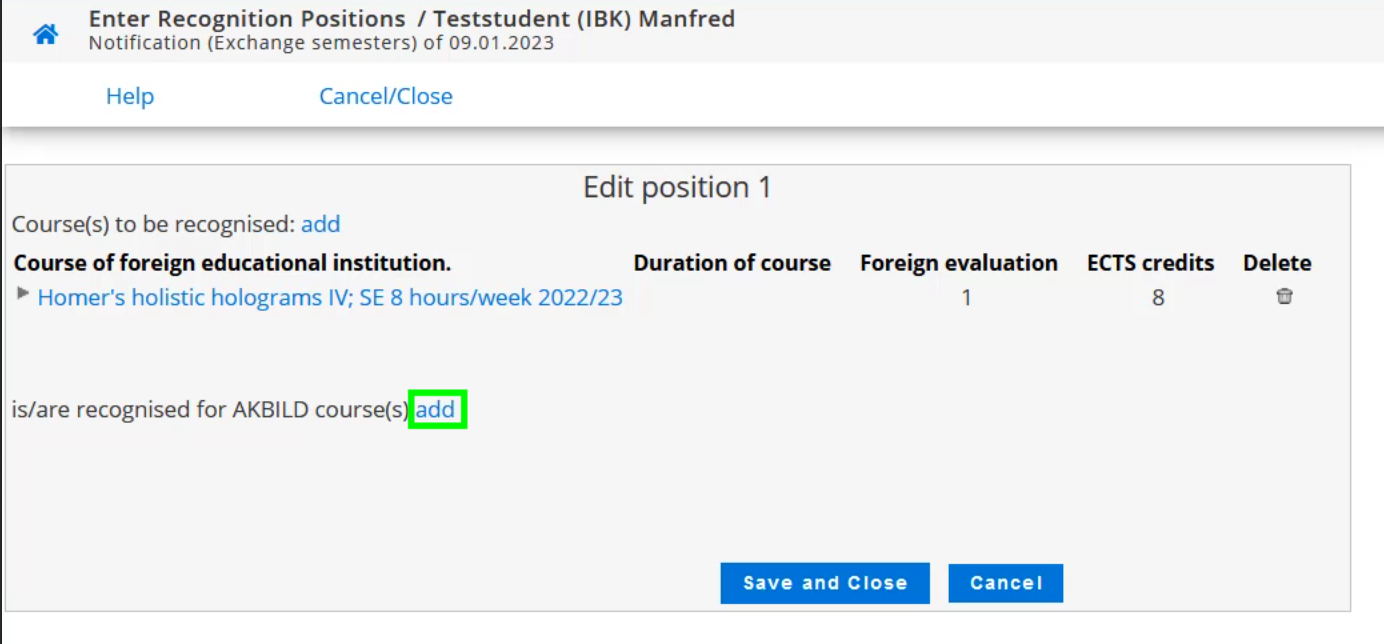
- For "Academic year", select the current one:
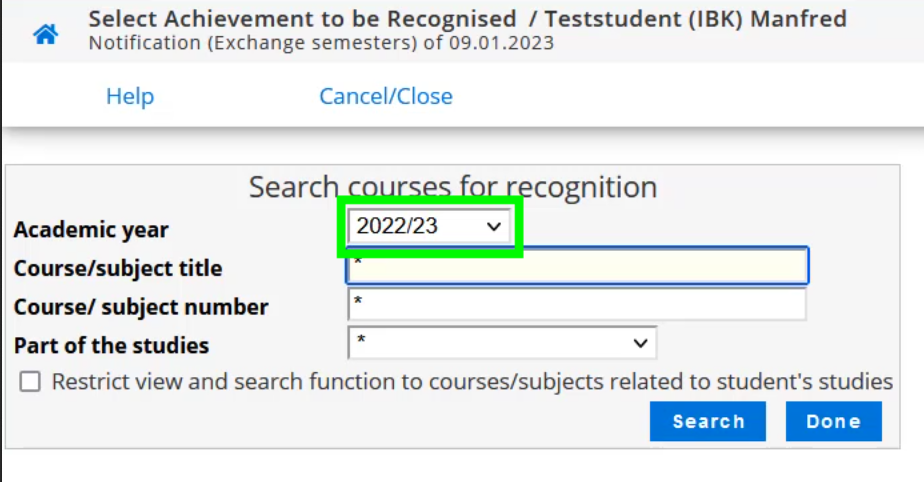
- In "Course/subject title", please enter the name (or part of the name between two asterisks – e.g. *raum*) of the respective course for which you would like your achievement to be recognised:
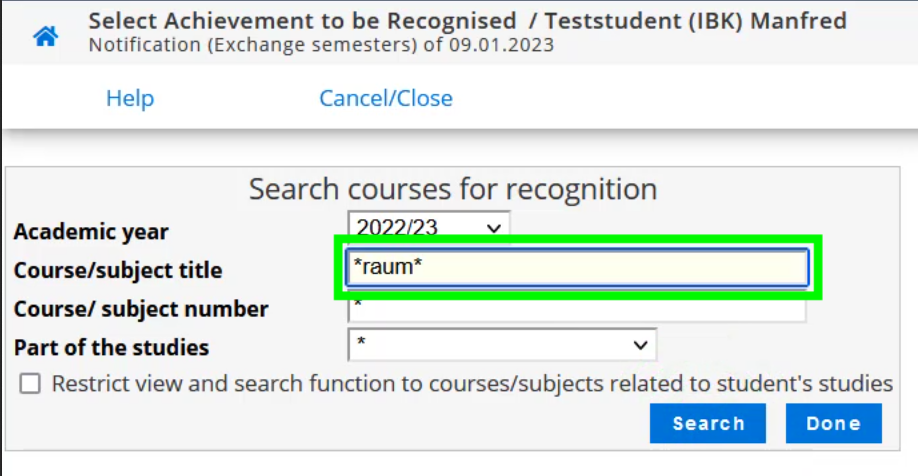
PLEASE NOTE: If you cannot find the course you are looking for in the selected academic year, please select another academic year. In this case, all semesters must be searched in order to find the course. - We recommend restricting search results to courses related to the applicant's own studies:
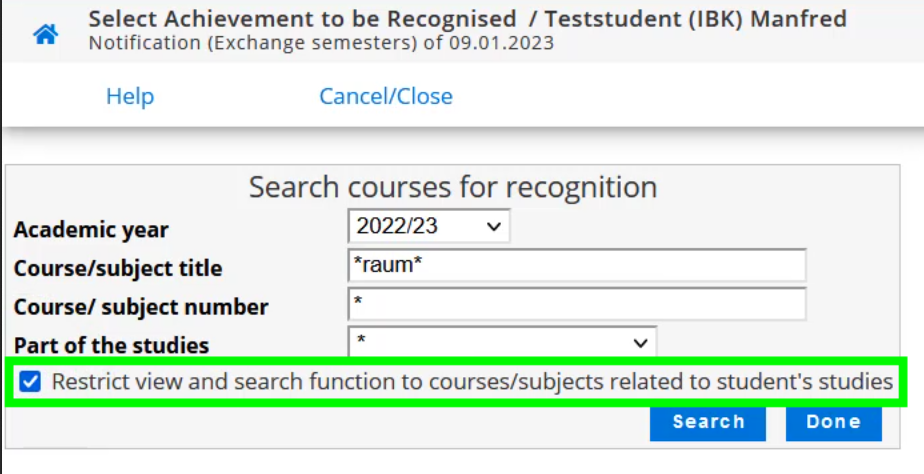
- Now select the course for which you would like to have your achievement recognised by clicking on "Select" in the first column:
PLEASE NOTE: Modules starting with "AXXX" are not exams and therefore cannot be recognized. Please look for courses starting with '050' (except for certain theoretical courses starting with '040' or '010').
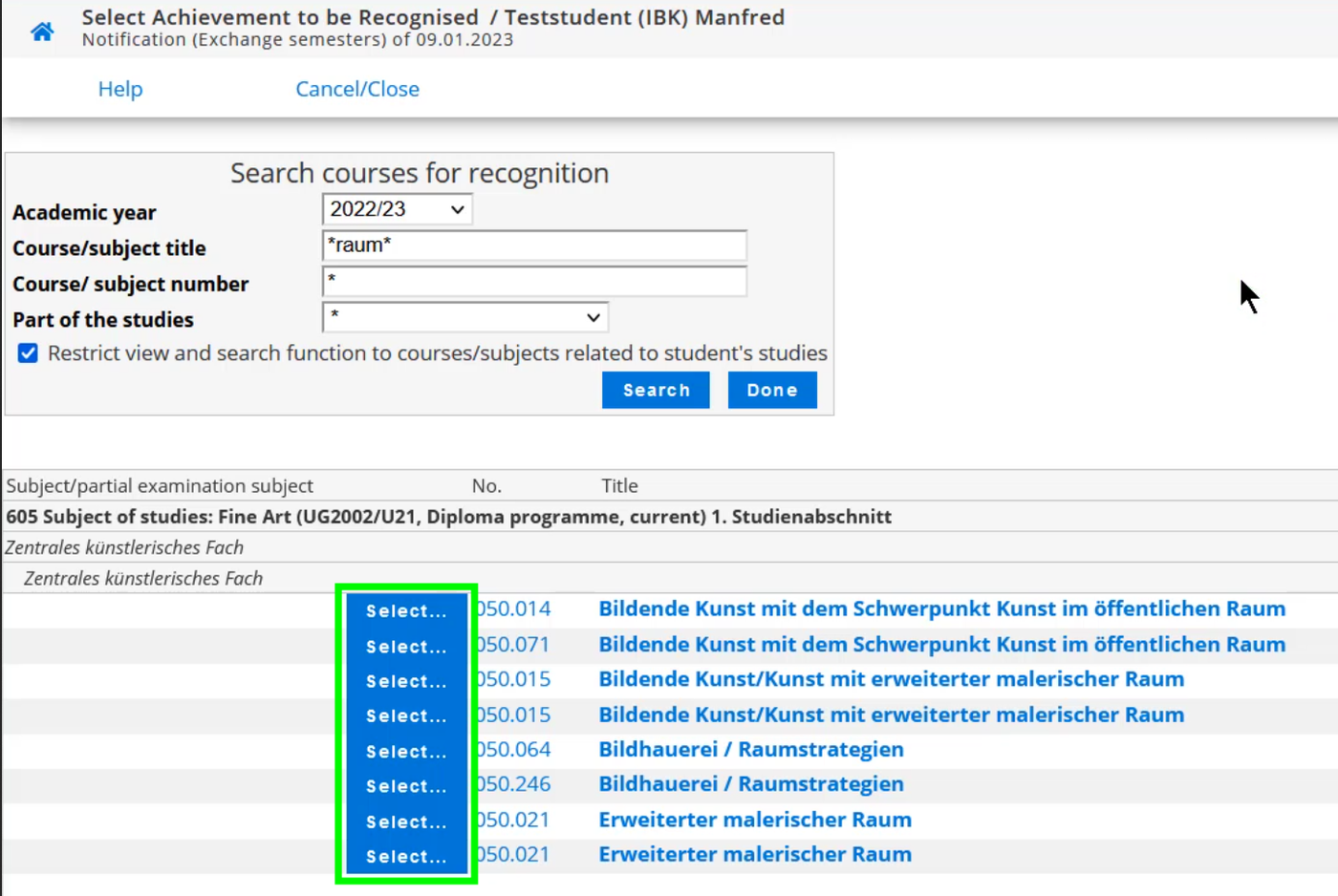
- In the following example, the course "Bildhauerei / Raumstrategien" was chosen:
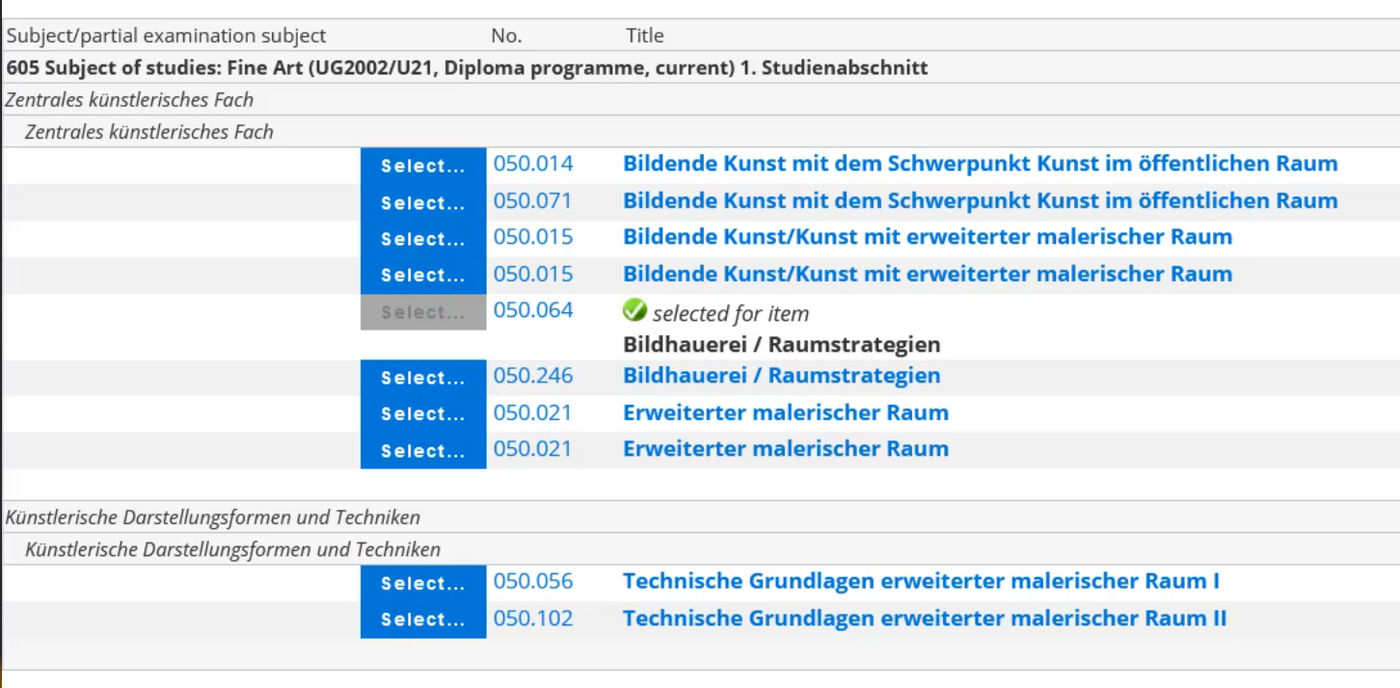
- Close the window or click on "Done":
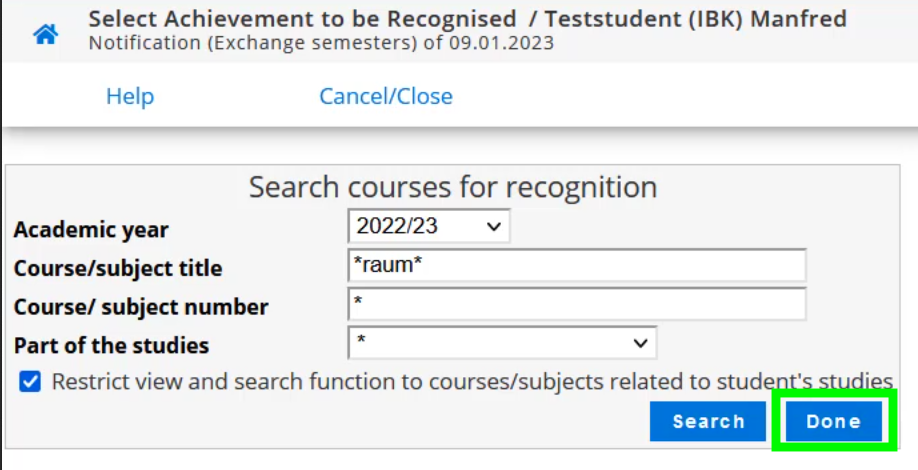
- Please recheck your entries and select the respective grade for the target course from the dropdown menu:
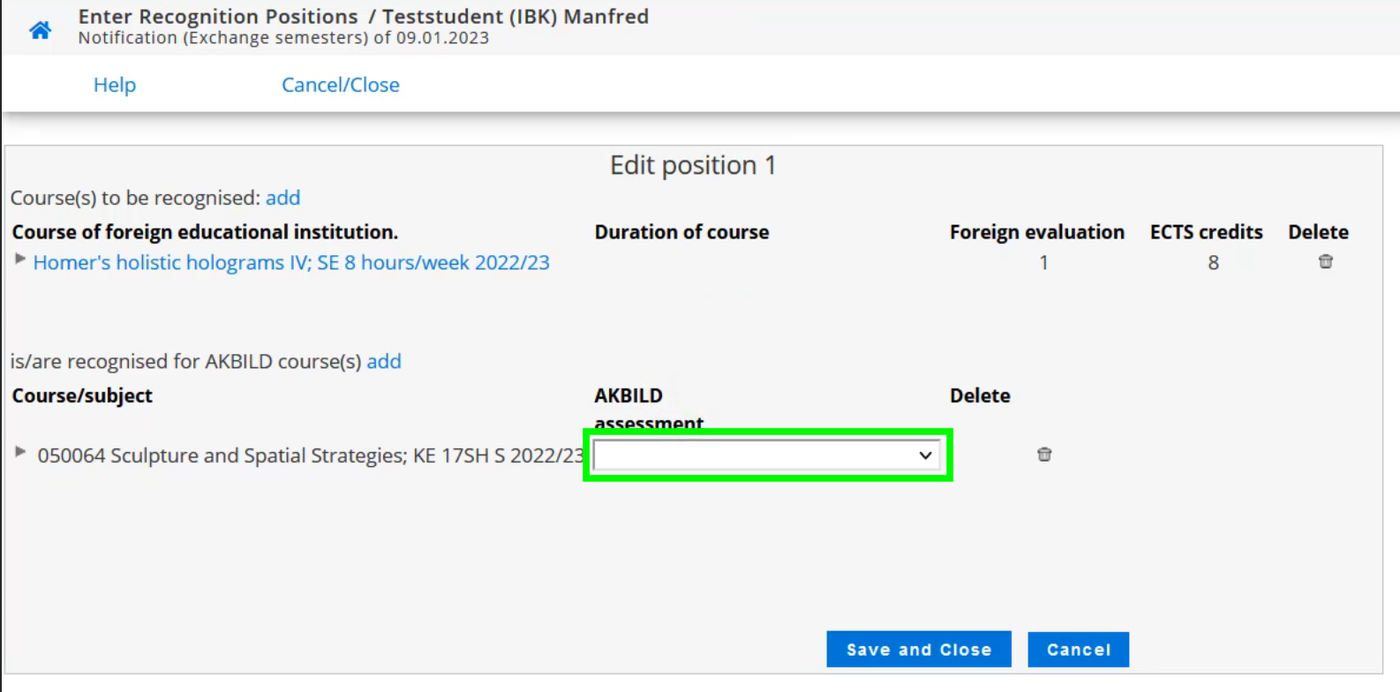
- If you wish to change your entry, you can delete the target course using the trashcan icon in the column "Delete":
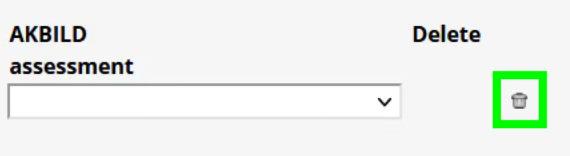
- Click on "Save and Close"
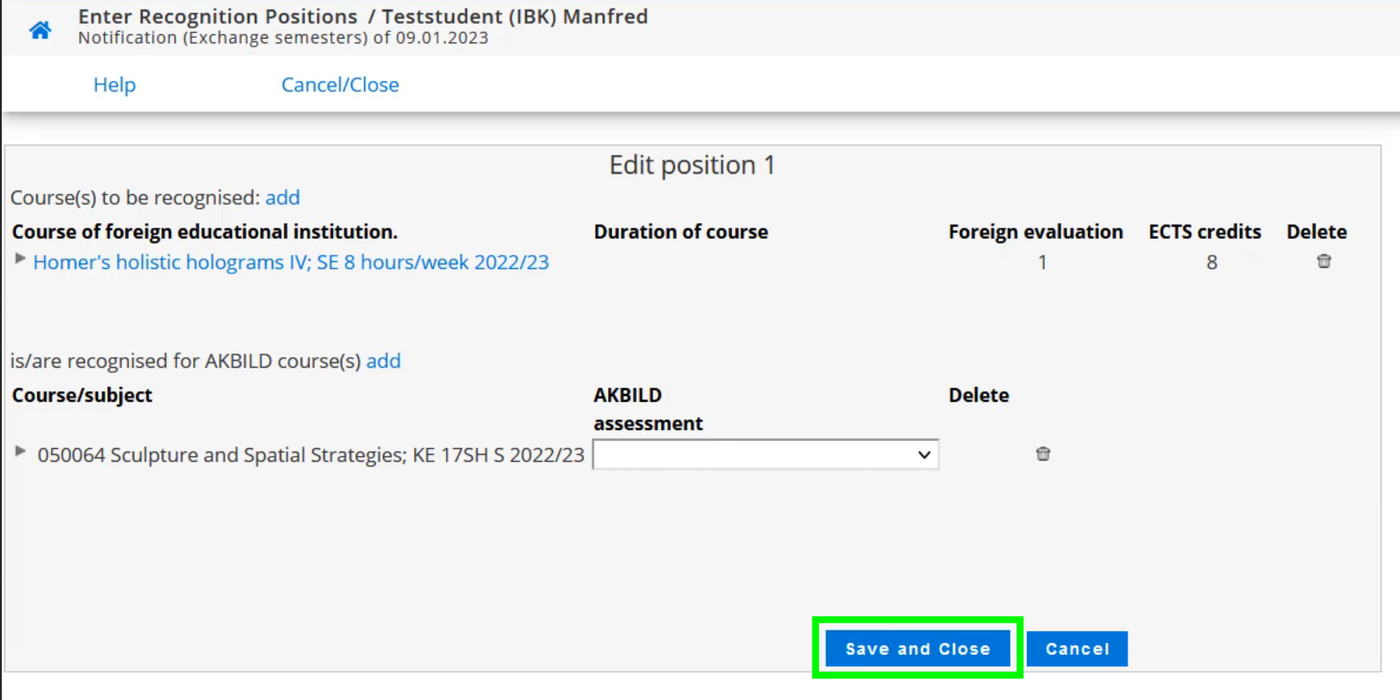
- If you wish to create additional new positions, please click on "Operations" and "New position" (top left):
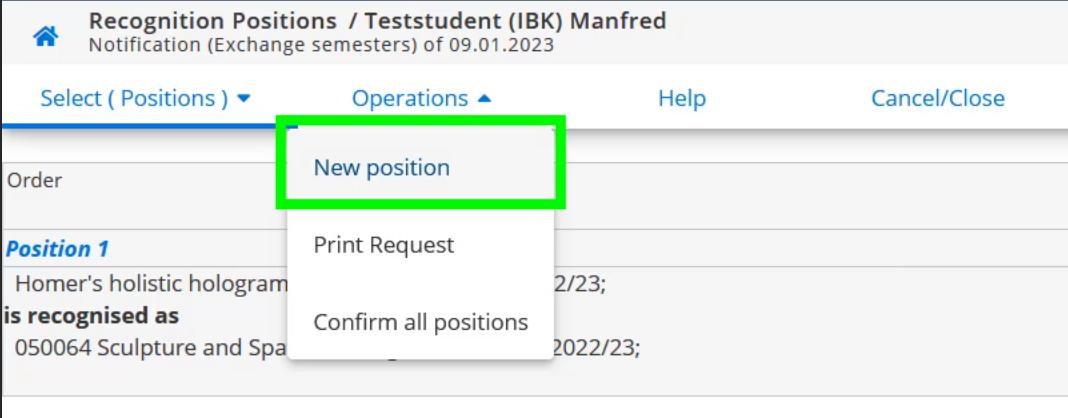
- If you do not wish to create an additional new position, please click on "Operations" and "Confirm all positions":
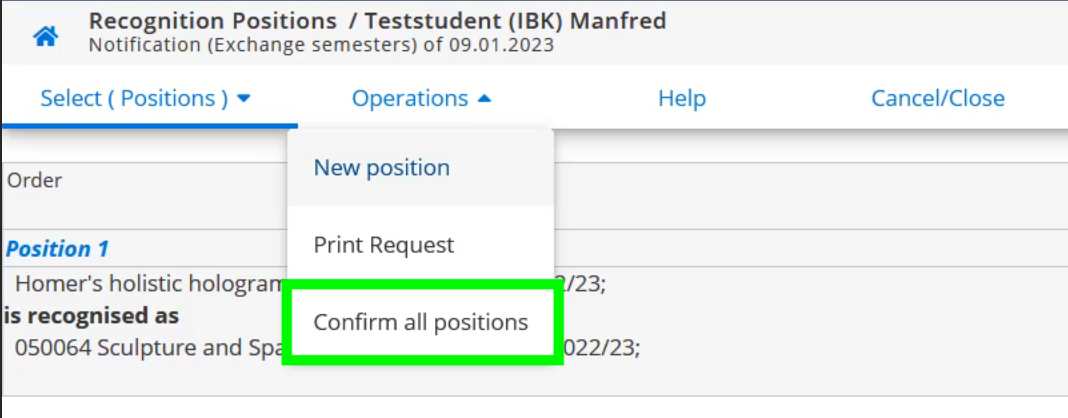
- Now click on "OK":
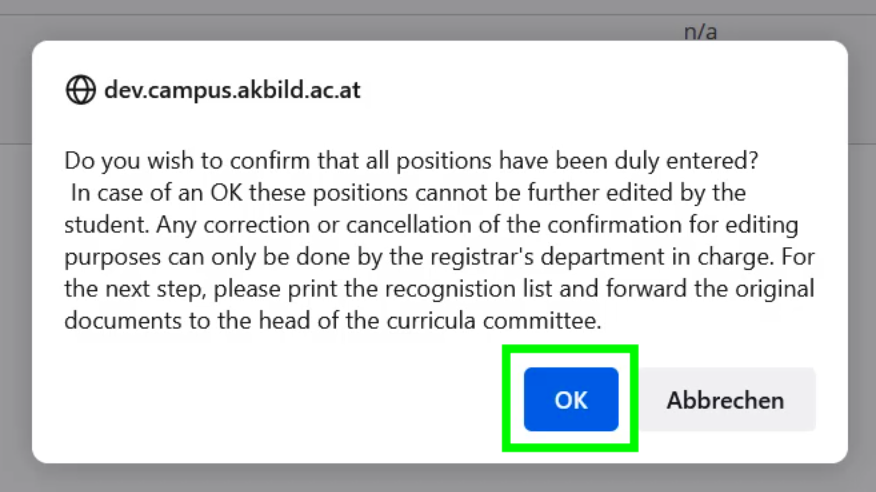
PLEASE NOTE: After this, you cannot make any corrections or changes! - Please click on "Print request" now (top right):
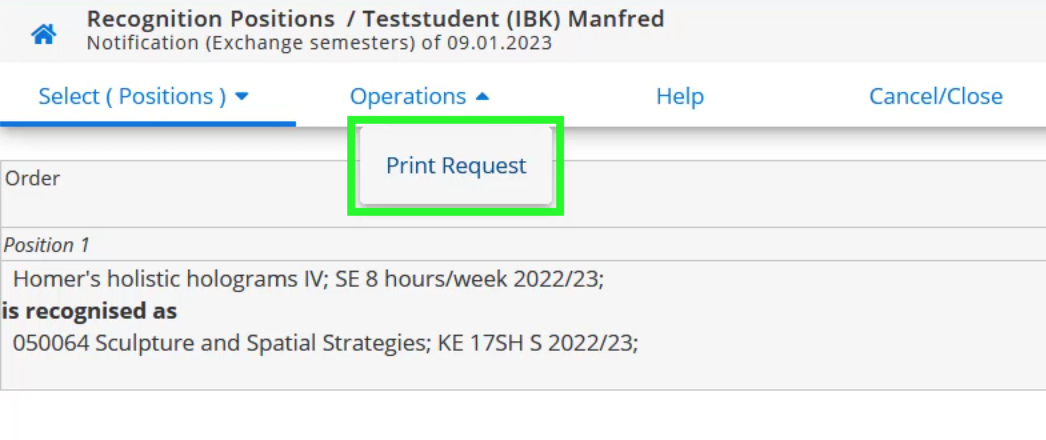
- Now, please forward the printed and signed application, together with the stamped original documents, to the chairperson of the respective Curriculum Commission. Students of Fine Arts can send their application to anerkennung_biku@akbild.ac.at via email. You will then receive a notification to your Academy e-mail address from the Registrar's Office as soon as you can pick up your Certificate of Recognition.
- After approval/processing of your recognition, you will be asked by e-mail to take the notice of recognition personally from the Registrar's Office.
Only AFTER you COLLECT the notification will the Registrar's Office validate the recognition in AkademieOnline.