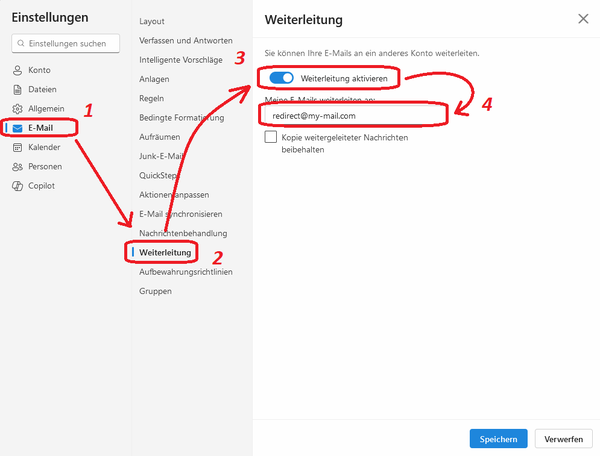Guide M-365 portal (webmail and other Microsoft products - starting from June 23rd, 2025)
Access to Webmail (starting from June 23rd, 2025)
Access to Webmail through M365 will be available starting from June 23rd, 2025. MFA activation is required to log in.
Log in at the Outlook on the web page with your academy email address
Email Forwarding
- In your Outlook web application, click on the gear-icon
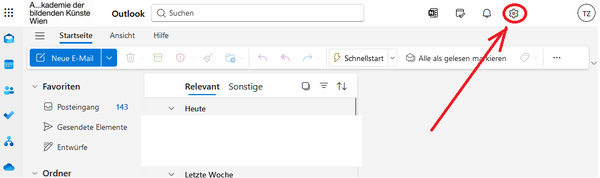
- click on e-mail, then on "Weiterleitung" and then on "Weiterleitung aktivieren" and enter your e-mail address