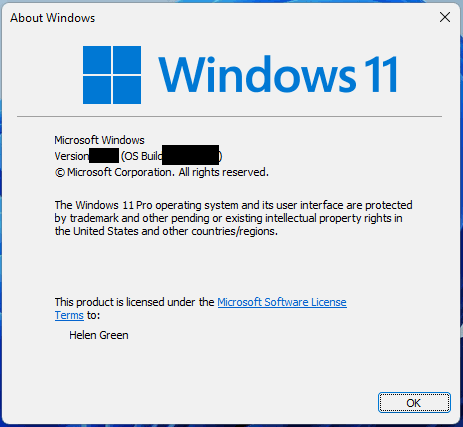Instructions for Checking the Windows Version
To check which version of Windows is installed on your computer, please follow these steps:
- Hold down the Windows key and press the "R" key

- In the window that appears, type "winver"
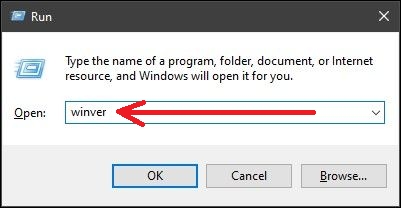
- A window will appear showing information about your Windows version